Attention: Unsupported Video Configuration Detected
Action is Required
This computer has an add-in graphics card, but the monitor cable is plugged
into the integrated video connector.
To attach the monitor cable to the add-in graphics card:
1. Shut down the computer
2. Plug the monitor cable into the add-in graphics card connector.
This may require a video adapter or video adapter cable.
(provided with the system)
3. Turn on the computer.
This message should not appear after completing these steps.
For more information or help, please refer to the system documentation.
System Halted!
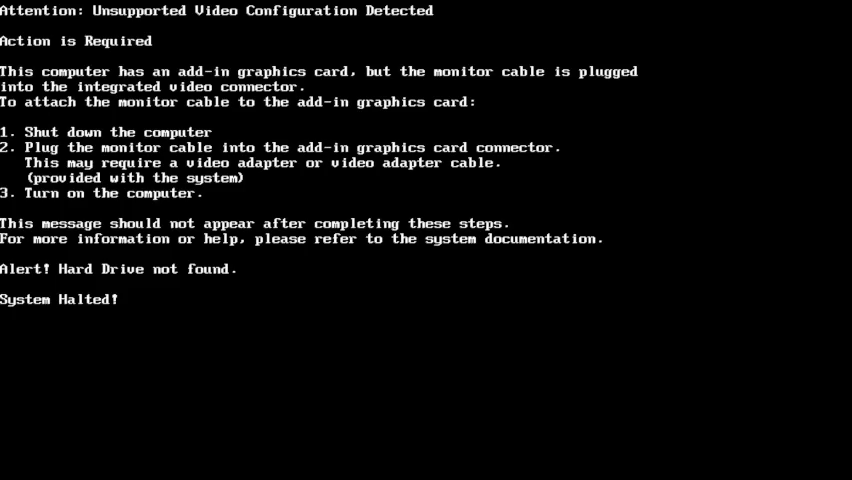
オンボードの画面から上記のメッセージが表示されて停止している様子です。古いパソコンを大事に使っているとこのようなメッセージが表示されて困る方がいるのです。マルチディスプレイの設定が解除されるとこのようなメッセージになりますのでBIOSを確認します。
1. マザーボード側に接続しているモニターケーブルを外し、再起動します。
2. DELL のロゴが表示されるタイミングで F2キーを連打します。
3. BIOSの設定画面が表示されますので 「Video」 – 「Multi-Display」を選択します。
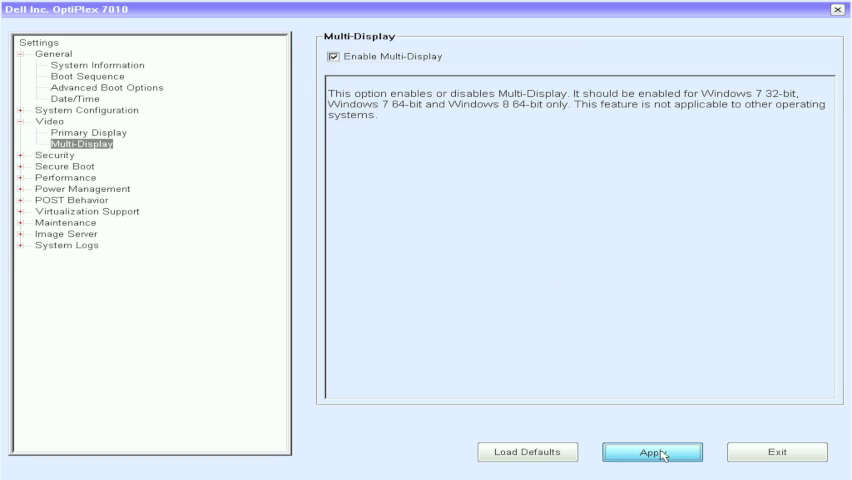
4. 設定項目の「Enable Multi-Display」にチェックを入れます。
5. 「Apply」を押して設定値を適応します。
6. 外したモニターケーブルを元に戻し、「Exit」を押して再起動します。
以上の作業で Windows が3画面として表示出来れば作業は完了です。
パソコンの内部のボタン電池が消耗してしまうとこのような現象が起こりますので、静電気に気をつけてボタン電池を交換しましょう。

